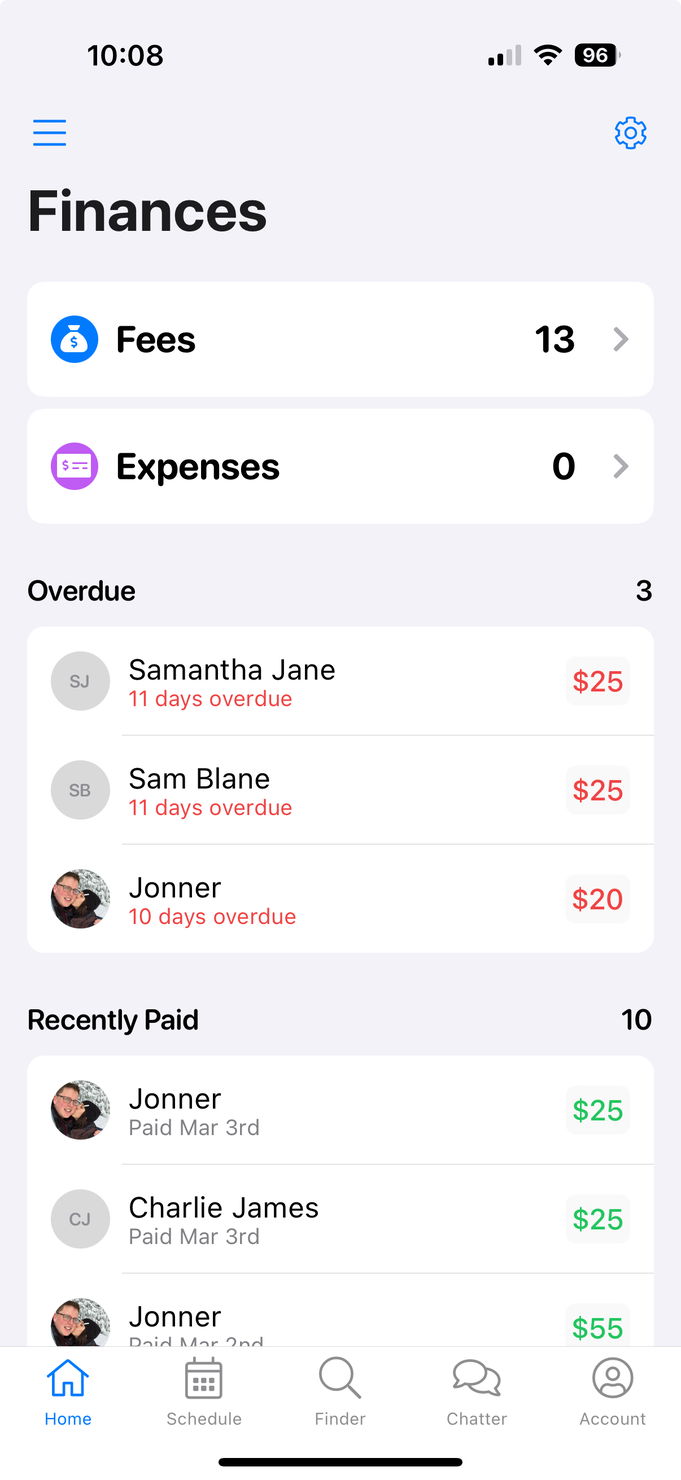New Schedule and Game Details on Web
✨ New Schedule View All your upcoming events in one clean, organized view—now with powerful filters right on the web. 📅 Improved Game Details Get all your game info faster with a refreshed design inspired by the mobile app. 🔥 Join the Beta on Slack Share feedback, report bugs, and help shape what comes next. Tap learn more to join our Slack.
We have just released the new Schedule and Game Details pages on web for our Beta users.
Want to join the beta? Click the banner on the left sidebar.
New Schedule View
The new schedule view brings in a lot of the features from the mobile app, now on the web. Filter your events and have a bigger picture of your upcoming games.


New Game Details page
The new game details page also has a lot of the great features from the mobile app, now on the web! More speed improvements and other changes are coming through as we work through your feedback and suggestions.


Join us on Slack
We need you! Join the beta and then find us on Slack to share your feedback, complaints, bug reports and new ideas.
We're very excited about these changes and we can't wait to hear your feedback!
2